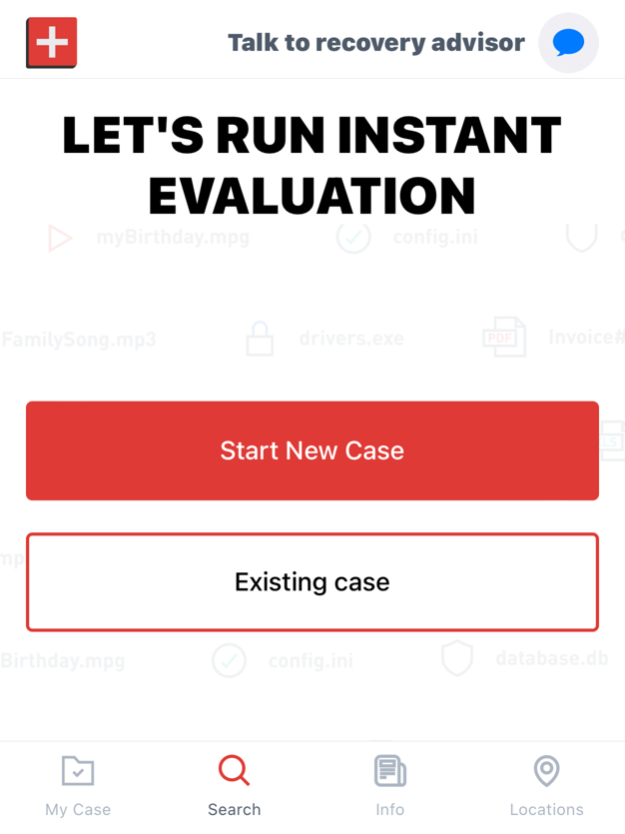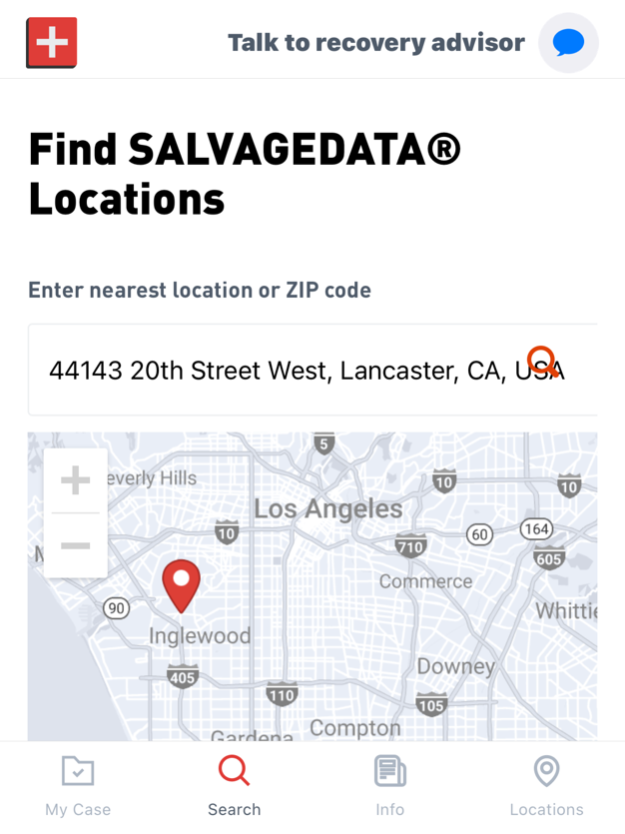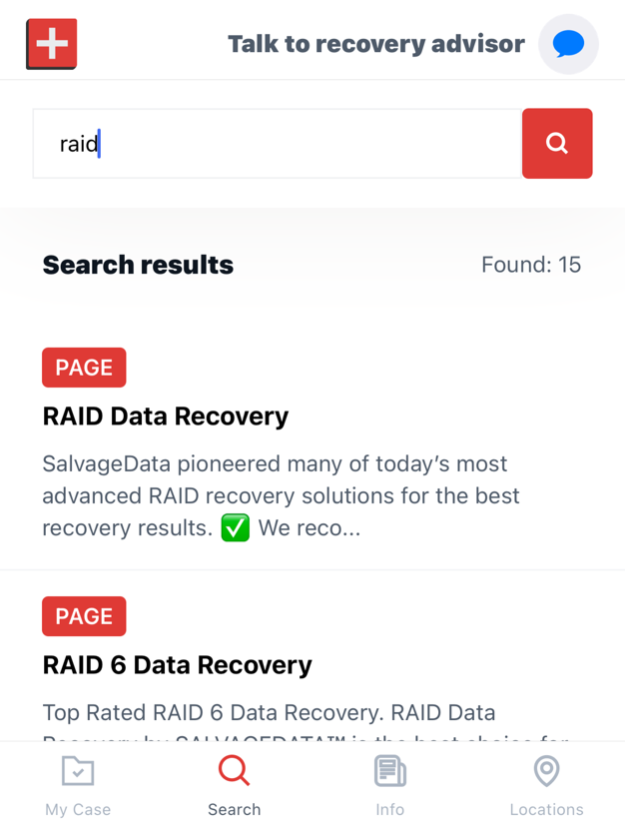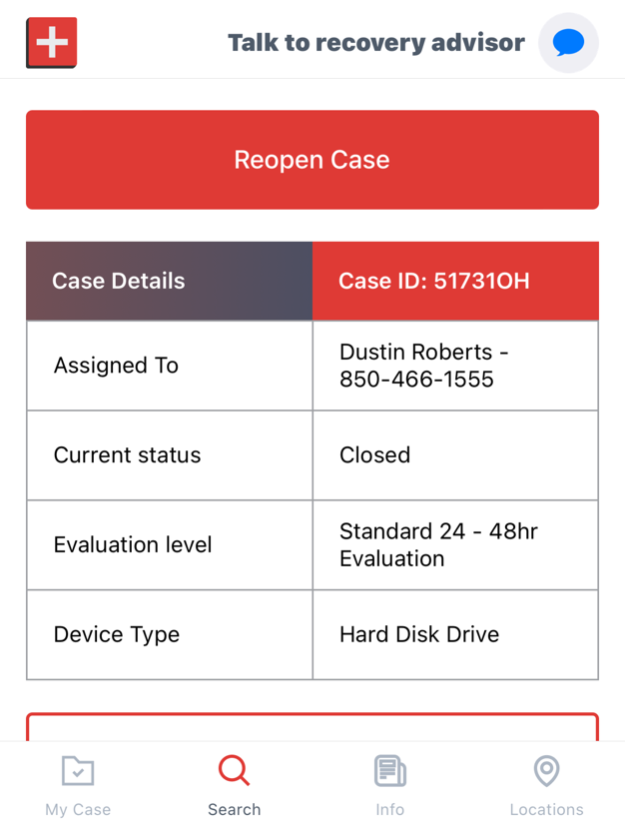SalvageData - Data Recovery 1.2.0
Free Version
Publisher Description
Use SalvageData app to research, create, and manage a data recovery case on the go. Get updates, and communicate with your dedicated data recovery service advisor.
APP FEATURES
- Find locations
- iMessage your recovery advisor
- Create and manage a data recovery case
- Search articles and additional info
SERVICE OFFERING
- Emergency services 24/7/365 available nationwide
- No data, no charge policy, no exceptions
- Supported Devices: HDDs, SSDs, RAID, Drobo, Server, USB Flash, SD card, floppy, CD/DVD, Mobile phones and tablets, photo cameras and camcorders, and more
- File Systems: NTFS, HFS, ext, ZFS, BTRFS, FAT16, FAT32, and many more
CERTIFICATIONS AND CREDIBILITY:
- SSAE 16 SOC 3 TYPE II Certified
- Class 100 ISO 5 Cleanroom
- ISO 9001:2015 Certified
- Certified Apple Independent Repair Center
- GSA Approved Contractor
- BBB Accredited - Rating: A+
- Dun & Bradstreet Verified
- EU-US Privacy Shield
- JAMS Certified Policy
- SAS 70 Audit Compliance
- PCI Security by SecurityMetrics
- TopTenReviews Best Rated
- HIPAA Compliant
- Microsoft Trusted Partner
- Approved by All Leading Manufacturers
ABOUT US
SalvageData is a critical data recovery service lab specializing in the salvaging of data/ files for individuals & businesses from hard disk drives, RAID arrays, NAS, SAN, USB flash, and other electronic data storage devices that have failed, stopped working. We support and help people and businesses that have suffered data loss due to file system corruption, data corruption, or accidental file deletion/reformatting. Since 2003, SalvageData has been pioneering in the data recovery industry and has been the first to obtain ISO 9001 certification.
Jun 16, 2022
Version 1.2.0
Improvements and bug fixes
About SalvageData - Data Recovery
SalvageData - Data Recovery is a free app for iOS published in the Office Suites & Tools list of apps, part of Business.
The company that develops SalvageData - Data Recovery is SALVAGEDATA. The latest version released by its developer is 1.2.0.
To install SalvageData - Data Recovery on your iOS device, just click the green Continue To App button above to start the installation process. The app is listed on our website since 2022-06-16 and was downloaded 1 times. We have already checked if the download link is safe, however for your own protection we recommend that you scan the downloaded app with your antivirus. Your antivirus may detect the SalvageData - Data Recovery as malware if the download link is broken.
How to install SalvageData - Data Recovery on your iOS device:
- Click on the Continue To App button on our website. This will redirect you to the App Store.
- Once the SalvageData - Data Recovery is shown in the iTunes listing of your iOS device, you can start its download and installation. Tap on the GET button to the right of the app to start downloading it.
- If you are not logged-in the iOS appstore app, you'll be prompted for your your Apple ID and/or password.
- After SalvageData - Data Recovery is downloaded, you'll see an INSTALL button to the right. Tap on it to start the actual installation of the iOS app.
- Once installation is finished you can tap on the OPEN button to start it. Its icon will also be added to your device home screen.